Microsoft Data & Business Intelligence Training
Transform your team’s ability to gather insights, visualize data, and make smarter business decisions with Microsoft’s analytics tools.

Companies grow with a more skilled team thanks to our training programs
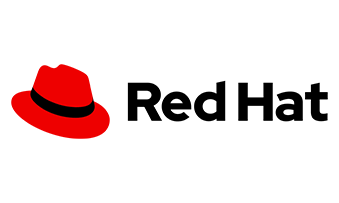


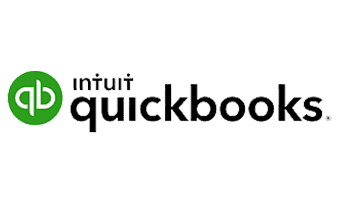

Course Overview
The Microsoft Data and Business Intelligence Training Program empowers professionals to analyze data, uncover trends, and communicate insights that drive business growth. This program blends technical mastery with practical applications, helping participants learn how to use Microsoft Excel, Power BI, Power Platform, SQL, and Azure to transform raw data into meaningful intelligence. Whether you’re building dashboards, automating reports, or designing machine learning models, this program prepares your team to lead confidently in a data-driven world.
Who This Course Is For
- Data analysts, business intelligence professionals, and IT specialists
- Organizations seeking to improve decision-making with actionable insights
- Teams managing analytics, reporting, or performance tracking
- Professionals pursuing Microsoft data and analytics certifications
Learning Outcomes
After completing this training, participants will be able to:
- Manage, analyze, and visualize data using Excel, Power BI, and Azure tools
- Design automated dashboards and reports for smarter business operations
- Query and transform data using SQL and Power Platform solutions
- Apply cloud-based analytics to enhance data accessibility and security
- Build scalable BI systems aligned with business strategy
What’s Included
Below are the specialized courses included under the Microsoft Data and Business Intelligence Training catalog
Master data analysis from beginner to advanced levels through structured Excel training:
Excel 2016 / 2019 / 2021 Parts 1–3 — Build from foundational knowledge to advanced data manipulation and automation.
Excel for Office 365 (Parts 1–3) — Learn to collaborate, automate, and manage data using Excel’s cloud-based features.
Excel Dashboards and Data Analysis Courses — Create interactive dashboards, analyze large datasets using PivotTables and PowerPivot, and transform data into actionable visual insights.
Excel VBA and Programming — Automate repetitive tasks, integrate Excel with other Microsoft tools, and perform advanced data wrangling using VBA.
Power BI: Data Analysis Practitioner / Professional — Learn to connect, model, and visualize data using Power BI’s robust analytics capabilities to tell compelling data stories.
Analyzing Data with Microsoft Power BI — Discover how to model and visualize business data for decision-making aligned with technical and strategic goals.
Power Platform Fundamentals — Introduction to PowerApps, Power BI, and Power Automate for workflow optimization.
Power Platform App Maker / Developer / Solution Architect — Build, automate, and scale digital solutions using the Power Platform suite.
Microsoft Azure Data Fundamentals — Understand database concepts, data storage, and analytics in a cloud environment.
Data Engineering on Microsoft Azure — Build real-time data pipelines and analytical solutions using Azure data tools.
Designing and Implementing a Data Science Solution on Azure — Develop, train, and deploy machine learning models in Azure.
Administering Relational Databases on Microsoft Azure — Learn to manage SQL Server databases across hybrid and cloud platforms.
Querying Data with Microsoft Transact-SQL / SQL Querying Fundamentals (Part 1) — Master SQL syntax and commands for querying, modifying, and managing databases.
Dynamics 365 for Field Service — Learn to configure and manage tools that enhance customer engagement and service delivery.
Why Choose Us
Data-Driven Learning
Every module integrates real-world case studies and datasets for practical experience.
Certified Instructors
Train with certified professionals who use Microsoft BI tools in enterprise environments.
Hands-On Learning
Build live dashboards, run SQL queries, and automate analytics tasks throughout your training.
Flexible Learning
Choose onsite, virtual, or blended training to match your team’s needs.

Our Unique Advantage
At NexTechBreedge, we help organizations go beyond collecting data. We teach them to understand and use it effectively. Our programs bridge the gap between technical know-how and strategic insight, empowering every participant to think like a data-driven leader.


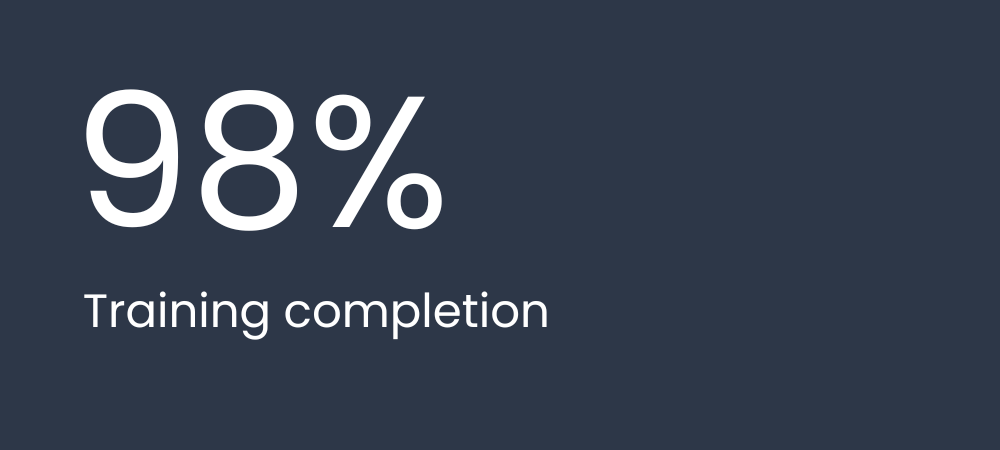

50%
Fewer admin hours

Testimonial

Empower your workforce with our Training Programs
Speak to our Training Experts to design a Microsoft Data and BI learning plan that empowers your team with actionable insights.





Microsoft Data & Business Intelligence Training
Take a look below at the various courses we offer
under the Microsoft Data & Business Intelligence training catalog
Microsoft Office Excel 2021: Part 1
This course aims to provide you with a foundation for Excel knowledge and skills, which you can build upon to eventually become an expert in data manipulation.
Microsoft Office Excel 2021: Part 2
This course builds on the concepts learned in Microsoft Office Excel 2021: Part 1, bringing deeper insights and hands-on experience to your Excel skill set.
Microsoft Office Excel 2021: Part 3
This course builds on the concepts learned in Microsoft Office Excel 2021: Part 2, providing advanced skills that help drive organizational strategies with exceptional data insight.
Microsoft Excel for Office 365 (Desktop or Online) - Part 1
This course aims to provide you with a foundation for Excel knowledge and skills, which you can build upon to eventually become an expert in data manipulation.
Microsoft Excel for Office 365 (Desktop or Online) - Part 2
This course builds upon the foundational knowledge presented in the Microsoft Excel for Office 365 (Desktop or Online): Part 1 course and will help start you down the road to creating advanced workbooks and worksheets that can help deepen your understanding of organizational intelligence.
Microsoft Excel for Office 365 (Desktop or Online) - Part 3
Students build upon the foundational and intermediate knowledge presented in the Microsoft Excel for Office 365 (Desktop or Online): Part 1 and Part 2. The ability to collaborate with colleagues, automate complex or repetitive tasks, and use conditional logic to construct and apply elaborate formulas and functions leveragest the full power of Excel.
Excel 2019 - Part 1
This course aims to provide you with a foundation for Excel knowledge and skills, which you can build upon to eventually become an expert in data manipulation.
Excel 2019 - Part 2
This course builds upon the foundational knowledge presented in the Microsoft Office Excel 2019: Part 1 course and will help start you down the road to creating advanced workbooks and worksheets that can help deepen your understanding of organizational intelligence.
Excel 2019 - Part 3
This course builds upon the foundational and intermediate knowledge presented in the Microsoft Office Excel 2019: Part 1 and Microsoft Office Excel 2019: Part 2 courses to help you get the most of your Excel experience.
Excel for Office 365 - Dashboards
This course builds upon the foundational knowledge presented in the Microsoft Excel for Office 365 (Desktop or Online): Part 1 course and introduces the basics of data analysis and how to use Excel to create informative dashboards
Excel for Office 365 - Data Analysis with PivotTables
Advances in technology have made it possible to store ever-increasing amounts of data. Along with this, the need to analyze data and gain actionable insight is greater than ever. You already have experience working with Microsoft Excel and creating basic PivotTables to summarize data. But Excel is capable of doing much more. Being able to harness the power of advanced PivotTable features and create PivotCharts will help you to gain a competitive edge. You will not only be able to summarize data for you to analyze, but also organize the data in a way that can be meaningfully presented to others. This leads to data-driven business decisions that have a better chance for success for everyone involved.
Excel for Office 365 - Data Analysis with PowerPivot
This course will empower you to analyze large amounts of data quickly using Power Pivot in Microsoft Excel. You will understand how to organize, manipulate, and report on your data in the best way possible.
Microsoft Excel for Office 365 or Office 2019: Dashboards [v1.01]
Students learn to extract actionable organizational intelligence from raw data, and present it in a visually compelling format that enables decision makers to view key trends and gain insights.
Excel 2016/2019 - Data Analysis with PivotTables
Participants will not only be able to summarize data to analyze, but also organize the data in a way that can be meaningfully presented to others. This leads to data-driven business decisions that have a better chance for success for everyone involved.
Excel 2016/2019 - Data Analysis with Power Pivot
Excel provides Power Pivot to help you organize, manipulate, and report on your data in the best way possible.
Excel 2016 - Part 1
Through completing the introductory Excel 2016 training course, you’ll develop foundational data manipulation knowledge and skills that you can build upon through additional training and use.
Excel 2016 - Part 2
In Excel 2016 - Part 2 training, you’ll build upon your data manipulation skills and unlock more capabilities within the platform.
Excel 2016 - Part 3
This advanced Excel course builds off learnings from Excel 2016 - Parts 1 & 2 and prepares you to complete difficult Excel tasks such as LOOKUPS, macros and more.
Excel 2016 - Dashboards
This course builds upon the foundational knowledge presented in the Microsoft Office Excel 2016: Part 1 (Desktop/Office 365) or Microsoft Office Excel 2019: Part 1 courses and will help start participants down the road to creating advanced workbooks and worksheets that participants can use to create dashboards.
Excel 2013/2016 Programming with VBA
This course instructs learners on the use of Visual Basic for Applications (VBA), which allows users to automate tasks within Excel and control other applications such as PowerPoint and Access.
Programming and Data Wrangling with VBA and Excel (v1.1)
VBA (Visual Basic for Applications) enables you to enhance and extend the capabilities of Microsoft Excel and other applications in the Microsoft Office application suite. You can use VBA to perform tasks that would be difficult or impossible to do using only worksheet functions, and you can automate a wide range of tasks involving the collection, processing, analysis, and visualization of data.
Data Analysis and Visualization with Microsoft Excel
Analyzing data to find issues, insights and opportunities, is now a critical part of many job roles. Beyond the analysis, data analysts in all job roles must be able to effectively present and communicate their findings in visually compelling ways. Microsoft; Excel is designed for this purpose. Excel can connect to a wide range of data sources, perform robust data analysis and create diverse and robust data-backed visualizations to show insights, trends, and create reports. These capabilities enable people who use Excel for data analysis to turn data into thoughtful action.
Microsoft Power BI: Data Analysis Practitioner (Second Edition)
Power BI was built to connect to a wide range of data sources, and it enables users to quickly create visualizations of connected data to gain insights, show trends, and create reports. Power BI’s data connection capabilities and visualization features go far beyond those that can be found in spreadsheets, enabling users to create compelling and interactive worksheets, dashboards, and stories that bring data to life and turn data into thoughtful action.
Microsoft Power BI: Data Analysis Professional (Second Edition)
As technology progresses and becomes more interwoven with our businesses and lives, more data is collected about business and personal activities. Leveraging that data effectively can provide timely insights and competitive advantages.
Microsoft Azure Data Fundamentals
In this course, students will learn the fundamentals of database concepts in a cloud environment, get basic skilling in cloud data services, and build their foundational knowledge of cloud data services within Microsoft Azure. Students will identify and describe core data concepts such as relational, non-relational, big data, and analytics, and explore how this technology is implemented with Microsoft Azure.
Querying Data with Microsoft Transact-SQL
Students learn the basics of Microsoft’s dialect of the standard SQL language: Transact-SQL. Topics include both querying and modifying data in relational databases that are hosted in Microsoft SQL Server-based database systems, including: Microsoft SQL Server, Azure SQL Database and, Azure Synapse Analytics.
Designing and Implementing a Data Science Solution on Azure
Gain the necessary knowledge about how to use Azure services to develop, train, and deploy, machine learning solutions.
Data Engineering on Microsoft Azure
Students will learn about the data engineering patterns and practices as it pertains to working with batch and real-time analytical solutions using Azure data platform technologies.
Administering Relational Databases on Microsoft Azure
This course provides students with the knowledge and skills to administer a SQL Server database infrastructure for cloud, on-premises and hybrid relational databases and who work with the Microsoft PaaS relational database offerings.
Analyzing Data with Microsoft Power BI
This course will discuss the various methods and best practices that are in line with business and technical requirements for modeling, visualizing, and analyzing data with Power BI.
Microsoft Power Platform Fundamentals
This course is designed to serve as a valuable introduction to Power Platform. You will gain hands-on experience creating a simple PowerApp, connecting data with CDS, building a Power BI Dashboard, and automating a process with Microsoft Flow.
Microsoft Power Platform App Maker
The App Maker builds solutions to simplify, automate, and transform tasks and processes for themselves and their team where they have deep expertise in the solution business domain. They have basic data modeling, user experience design, requirements analysis, and process analysis skills.
Microsoft Power Platform Developer
The Microsoft Power Platform helps organizations optimize their operations by simplifying, automating and transforming business tasks and processes. In this course, students will learn how to build Power Apps, Automate Flows and extend the platform to complete business requirements and solve complex business problems.
Power Platform Solution Architect
In this course, students will learn about decisions a Solution Architect makes during an implementation, covering security, integrations, Power Apps architecture, Power Automate architecture, and more.
Dynamics 365 for Field Service
This course will equip students with the skills necessary to identify and configure the key components that are used to deliver Field Service and mobile solutions.
SQL Querying Fundamentals - Part 1
This course will teach you to use SQL as a tool to retrieve the information you need from databases. Body of Knowledge (CBK).

