Microsoft Word Productivity Training
Empower your team to master the world’s leading word processing tool to create professional, impactful, and polished documents with ease.

Companies grow with a more skilled team thanks to our training programs
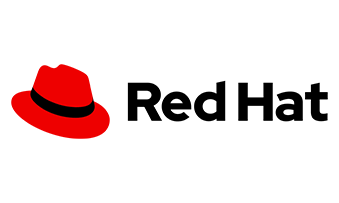


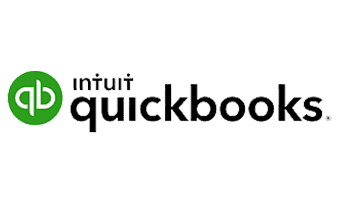

Course Overview
The Microsoft Word Productivity Training Program equips professionals with the skills to create, edit, design, and automate professional documents using Microsoft Word. This program enables beginners learning essential formatting tools and advanced users mastering automation, templates, and collaboration features to boost efficiency, consistency, and quality in everyday document workflows.
Who This Course Is For
- Office professionals and administrators
- Business executives and support staff
- Students and professionals who regularly prepare reports or proposals
- Anyone seeking Microsoft Word certification or exam preparation
Learning Outcomes
After completing this training, participants will be able to:
- Confidently create, edit, and format professional documents
- Use templates, mail merges, and automation tools effectively
- Enhance documents with tables, images, and layout designs
- Collaborate securely and efficiently on shared Word files
What’s Included
Below are the specialized courses included under the Microsoft Word Productivity Training catalog
Train your team on the essentials of creating and editing simple documents, formatting text, inserting tables and lists, and applying design elements and layouts.
Build efficiency with advanced features such as templates, mail merges, and automated processes to create professional documents that save time and reduce costs.
Develop mastery of Word’s advanced tools including collaboration, automation, and advanced layout options for professional-level document production.
Master the foundational skills to create and edit documents, format content, and apply layouts and visual elements using Microsoft Word 2019.
Train your team on how to streamline your workflow with templates, mail merges, and advanced formatting tools to enhance productivity and professionalism.
Explore advanced document features including collaboration, automation, form creation, and security tools that elevate your Word capabilities.
Get started with Microsoft Word 2016 by learning how to create, format, and design professional documents.
Advance your skills by creating complex documents, maintaining consistency with styles, and automating repetitive tasks such as letter generation.
Unlock Word’s full potential with advanced image manipulation, cross-referencing, collaboration, and document security features. Includes prep for the Word 2016 Specialist and Expert exams.
Why Choose Us
Hands-On Practice
Real-world projects that simulate professional document creation.
Certification Alignment
Prepares learners for Microsoft Office Specialist certification.
Comprehensive Coverage
From beginner to expert levels across multiple Word versions.
Efficiency Focused
Learn proven time-saving and automation techniques.

Our Unique Advantage
At NexTechBreedge, we help businesses use everyday tools to improve efficiency. Our Business Productivity Training doesn’t just teach shortcuts. It helps your people discover smarter ways to work, collaborate, and deliver results that move the business forward.


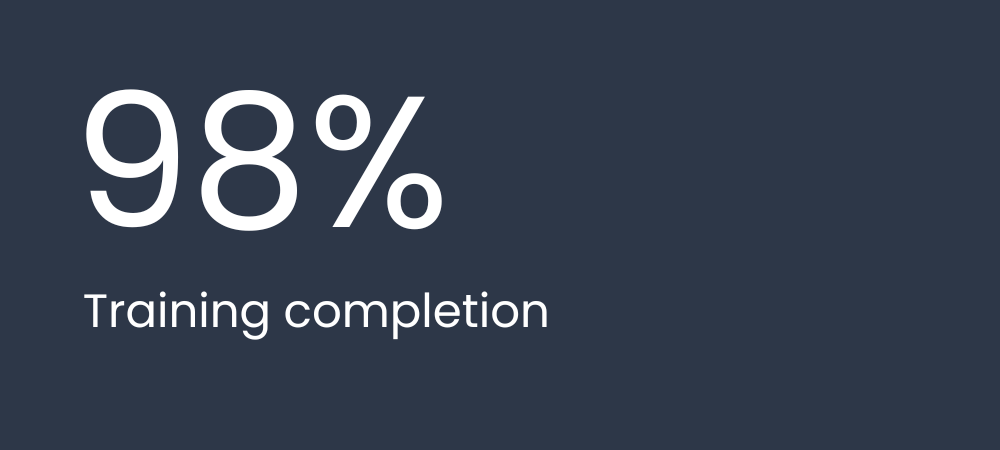

50%
Fewer admin hours

Testimonial

Empower your workforce with our Training Programs
Join our Microsoft Word Productivity Training Program and master the tools to create professional, impactful documents efficiently.





Microsoft Word Productivity Training
Take a look below at the various courses we offer
under the Microsoft Word Productivity training catalog
Microsoft Word for Office 365 (Desktop or Online) - Part 1
In this course, you’ll learn how to use Word on the desktop to create and edit simple documents; format documents; add tables and lists; add design elements and layout options; and proof documents.
Microsoft Word for Office 365 (Desktop or Online) - Part 2
Creating professional-looking documents can help you give your organization a competitive edge. Implementing time-saving features such as document templates and automated mailings helps your organization reduce expenses. Mastering these techniques will make you a valued employee in your organization
Microsoft Word for Office 365 (Desktop or Online) - Part 3
In this course, you’ll learn how to use Word to create and edit simple documents; format documents; add tables and lists; add design elements and layout options; and proof documents.
Word 2019 - Part 1
In this course, you’ll learn how to use Word 2019 to create and edit simple documents; format documents; add tables and lists; add design elements and layout options; and proof documents.
Word 2019 - Part 2
Creating professional-looking documents can give you and your organization a competitive edge. Implementing time-saving features such as document templates and automated mailings can help reduce expenses. Mastering these techniques will make you a valued employee in your organization.
Word 2019 - Part 3
Microsoft Word enables you to do far more than simple word processing. Word includes advanced image manipulation tools, collaboration features, cross-referencing and linking tools, entry forms and data collection, security features, and tools to automate document production.
Word 2016 - Part 1
In this course, students learn how to use Word 2016 to create and edit simple documents; format documents; add tables and lists; add design elements and layout options; and proof documents.
Word 2016 - Part 2
In this course, students learn the features which enable them to create complex documents with a consistent look and feel. Students will also learn how to automate tedious tasks such as preparing a letter to send to every customer of your organization.
Word 2016 - Part 3
Microsoft Word 2016 enables you to do far more than simple word processing. This course covers Microsoft Office Specialist exam objectives to help students prepare for the Word 2016 Exam and the Word 2016 Expert Exam.

