Microsoft Outlook Productivity Training
Master email, scheduling, and organization tools to boost your efficiency and communication in today’s digital workplace.

Companies grow with a more skilled team thanks to our training programs
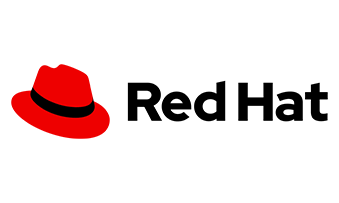


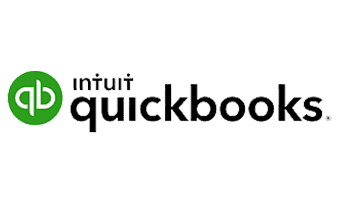

Course Overview
The Microsoft Outlook Productivity Training Program equips learners with the essential tools and techniques to manage communications, calendars, contacts, and tasks more effectively. Through guided, hands-on sessions, participants will learn how to streamline their workflow, organize daily activities, and take full advantage of Outlook’s powerful productivity features.
Who This Course Is For
- Professionals who rely on email and scheduling for daily operations
- Administrative and executive assistants
- Project managers and team coordinators
- Anyone looking to improve digital organization and time management skills
Learning Outcomes
After completing this training, participants will be able to:
- Manage emails, contacts, tasks, and appointments efficiently
- Customize Outlook for personal and professional productivity
- Automate workflows using rules and filters
- Collaborate effectively with shared calendars and delegated access
What’s Included
Below are the specialized courses included under the Microsoft Outlook Productivity Training catalog
Train your team on how to send, receive, and organize email messages, manage contacts, schedule meetings, create tasks and notes, and personalize your Outlook workspace.
Dive deeper into Outlook with advanced customization, automation rules, data archiving, and sharing features to streamline communication and optimize your workflow.
Master the fundamentals of Outlook 2019, including managing emails, appointments, contacts, and personal tasks in a customizable, user-friendly environment.
Build on your Outlook 2019 skills with advanced tools for managing multiple accounts, automating email handling, setting filters, and improving collaboration.
Gain foundational Outlook 2016 skills, including sending and organizing emails, managing calendars, and using tasks and notes to stay on top of your work.
Advance your Outlook 2016 proficiency by customizing communication systems, creating automation workflows, and managing shared calendars and contacts.
Why Choose Us
Hands-On Projects
Practice real-world Outlook tasks for immediate on-the-job application.
Certified Trainers
Benefit from expert instruction and proven productivity techniques.
Comprehensive Skill Development
From basic email management to advanced workflow automation.
Multi-Version Training
Learn across Outlook 2016, 2019, and Office 365 for flexibility.

Our Unique Advantage
At NexTechBreedge, we help businesses use everyday tools to improve efficiency. Our Business Productivity Training doesn’t just teach shortcuts. It helps your people discover smarter ways to work, collaborate, and deliver results that move the business forward.


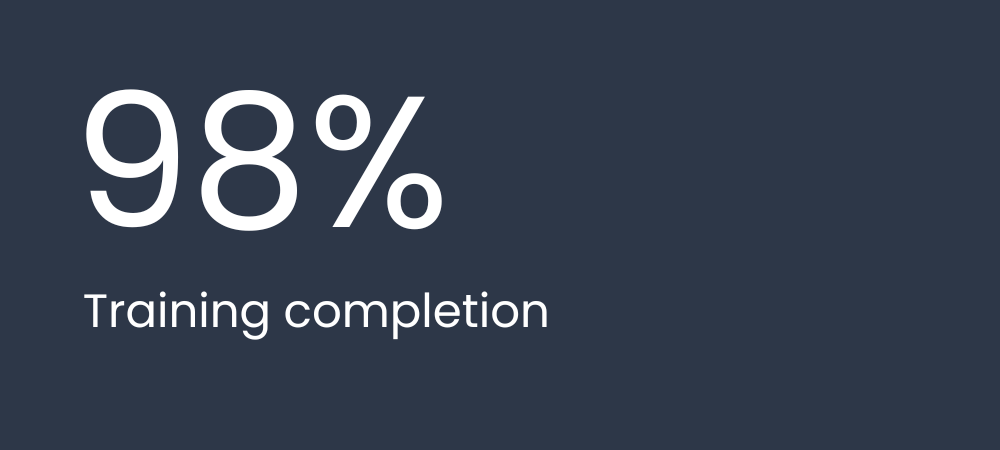

50%
Fewer admin hours

Testimonial

Empower your workforce with our Training Programs
Join the Microsoft Outlook Productivity Training Program and master the tools that help you stay organized, efficient, and connected.





Microsoft Outlook Productivity Training
Take a look below at the various courses we offer
under the Microsoft Outlook Productivity training catalog
Microsoft Outlook for Office 365 (Desktop or Online) - Part 1
In this course, you will use Outlook to send, receive, and manage email messages, manage your contact information, schedule appointments and meetings, create tasks and notes for yourself, and customize the Outlook interface to suit your working style.
Microsoft Outlook for Office 365 (Desktop or Online) - Part 2
In this course, you will customize command sets, configure mail accounts, set global options, perform advanced searches, apply filters to intercept mail and control spam, create rules to automate mail management tasks, work with calendars and contacts, manage tasks, preserve data with archives and data files, as well as share and delegate access to your Outlook items
Outlook 2019 - Part 1
In this course, you will use Outlook to send, receive, and manage email messages, manage your contact information, schedule appointments and meetings, create tasks and notes for yourself, and customize the Outlook interface to suit your working style.
Outlook 2019 - Part 2
In this course, you will customize command sets, configure mail accounts, set global options, perform advanced searches, apply filters to intercept mail and control spam, create rules to automate mail management tasks, work with calendars and contacts, manage tasks, preserve data with archives and data files, as well as share and delegate access to your Outlook items.
Outlook 2016 - Part 1
In this course, you will use Outlook to send, receive, and manage email messages, manage your contact information, schedule appointments and meetings, create Tasks and Notes for yourself, and customize the Outlook interface to suit your working style.
Outlook 2016 - Part 2
This course builds upon the foundational knowledge presented in the Microsoft Office Outlook 2016: Part 1 course and will help students customize a communication system well-suited to your work styles.

