Adobe Productivity Training
Empower your creative and professional teams with Adobe’s industry-leading design and document tools

Companies grow with a more skilled team thanks to our training programs
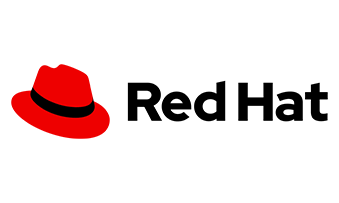


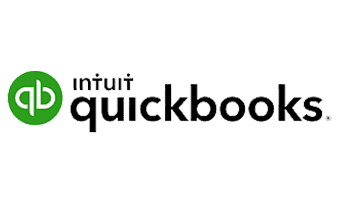

Course Overview
The Adobe Productivity Training Program equips professionals, designers, and business teams with the creative and technical skills to produce high-quality visual and digital content. Participants gain hands-on experience using Adobe Photoshop, Illustrator, InDesign, and Acrobat Pro DC — mastering everything from image editing and page layout to vector illustration and secure document workflows. This program is perfect for creatives, marketing professionals, and anyone looking to elevate their design and digital publishing capabilities using Adobe Creative Cloud tools.
Who This Course Is For
- Graphic designers, content creators, and marketing professionals
- Administrative and communications teams handling digital documents
- Professionals looking to upskill in Adobe Creative Cloud applications
- Organizations focused on improving brand presentation and visual communication
Learning Outcomes
After completing this training, participants will be able to:
- Design professional layouts and publications using Adobe InDesign
- Create and edit images using advanced Photoshop techniques
- Develop vector-based artwork and logos with Adobe Illustrator
- Build, edit, and secure interactive PDF documents with Acrobat Pro DC
- Streamline creative workflows and collaborate effectively across teams
What’s Included
Below are the specialized courses included under the Adobe Productivity Training catalog
Train your team on how to create professional-looking documents with strong design principles. Gain foundational skills for producing layouts that stand out in a competitive marketplace.
Advance your InDesign expertise with complex layouts, enhanced interactivity, and professional document design techniques.
Get started with Photoshop by mastering the basics — from navigating the interface to editing and enhancing photographs with essential tools and adjustments.
Explore advanced image editing techniques and creative effects. Learn how to combine multiple tools to produce visually captivating digital artwork.
Master the essentials of vector graphics creation. Learn to draw, design, and integrate illustrations with other Adobe Creative Cloud tools.
Deepen your skills with complex illustrations, painting tools, typography formatting, and preparing designs for both print and web use.
Discover the power of the Portable Document Format (PDF). Learn to create, edit, and secure professional documents that maintain integrity across devices and platforms.
Build advanced Acrobat skills, including creating interactive PDF forms, enhancing technical documents, and preparing files for commercial printing.
Why Choose Us
Hands-On Creative Labs
Learn by doing with real-world Adobe projects and exercises.
Certified Adobe Experts
Train with professionals who understand both design theory and software mastery.
Industry-Relevant Curriculum
Focus on skills that directly enhance creative productivity and communication.
Flexible Learning
Choose onsite, virtual, or blended training to match your team’s needs.

Our Unique Advantage
At NexTechBreedge, we help businesses use everyday tools to improve efficiency. Our Business Productivity Training doesn’t just teach shortcuts. It helps your people discover smarter ways to work, collaborate, and deliver results that move the business forward.


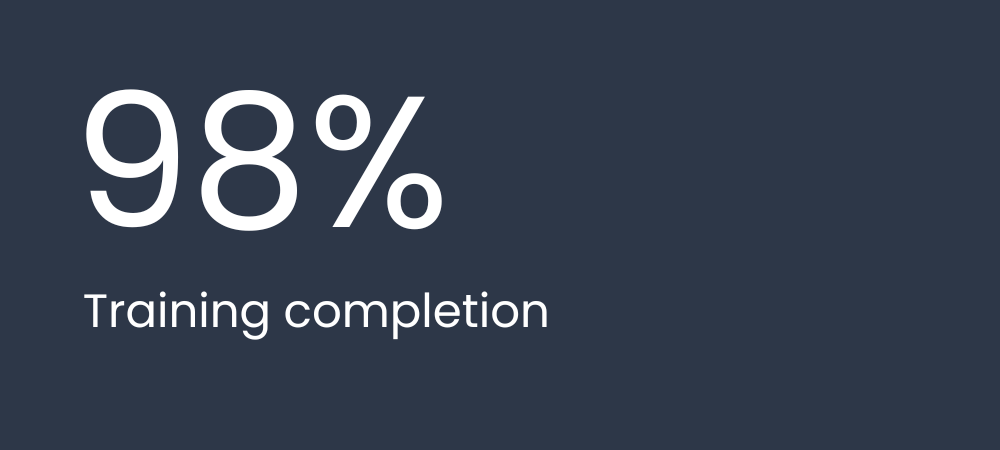

50%
Fewer admin hours

Testimonial

Empower your workforce with our Training Programs
Talk to our Training Experts to design an Adobe learning path that boosts creativity and productivity for your team.





Adobe Productivity Training
Take a look below at the various courses we offer
under the Adobe Productivity training catalog
AdobeInDesign(2020): Part 1
Giving documents a well-designed, professional look will put students a step ahead in the marketplace cluttered with all kinds of communications.
AdobeInDesign(2020): Part 2
In this course, you will learn advanced InDesign techniques to enhance the look and functionality of your documents.
AdobePhotoshop2020: Part 1
Part 1 focuses on some of the basic features of Photoshop so that students can navigate the environment and use Photoshop tools to work with photographic images.
AdobePhotoshop2020: Part 2
This course delves into some of the more advanced image creation and editing techniques, and offers you hands-on activities that demonstrate how these techniques can be used in combination to create exciting visual effects
Adobe Illustrator CC (2019) - Part 1
This course focuses on Adobe Illustrator CC (2019), the component within CC used to create “drawn” graphics, while enabling its users to integrate content from other domains (such as photo-oriented graphics and animation, which belong to Adobe Photoshop and other applications).
Adobe Illustrator CC (2019) - Part 2
In this course, you will draw complex illustrations and enhance them by using various painting options. You will also use painting tools, manage colors, format type, work with effects, prepare artwork for commercial printing, and prepare graphics for the web.
Adobe Acrobat Pro DC - Introduction
Adobe Acrobat Pro DC puts the power of the Portable Document Format, literally, at your fingertips. By taking advantage of the functionality & features available in Acrobat, you will ensure the integrity of your documents regards of who views them.
Adobe Acrobat Pro DC - Advanced
In this course, students will use Adobe Acrobat Pro DC to convert technical documents to PDF files, enhance PDF documents, create interactive PDF forms, and prepare PDF files for commercial printing..

