Microsoft PowerPoint Productivity Training
Learn to design and deliver captivating presentations that inform, engage, and inspire any audience.

Companies grow with a more skilled team thanks to our training programs
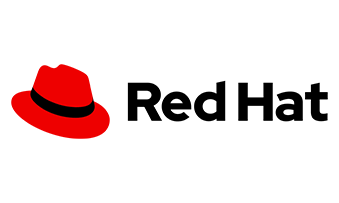


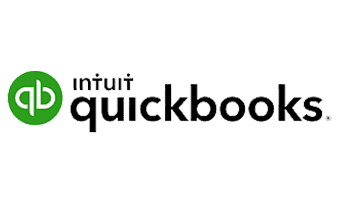

Course Overview
The Microsoft PowerPoint Productivity Training Program equips learners with the skills to create professional, visually engaging, and persuasive presentations using Microsoft PowerPoint. This program helps participants build confidence in communicating ideas clearly and effectively in business, academic, and professional settings by mastering slide design and leveraging multimedia and collaboration tools.
Who This Course Is For
- Professionals who frequently present ideas or reports
- Business executives, marketers, and educators
- Administrative staff and corporate trainers
- Anyone looking to create more polished and impactful presentations
Learning Outcomes
After completing this training, participants will be able to:
- Design visually appealing and audience-focused presentations
- Use multimedia elements like audio, video, and animations effectively
- Customize templates and master slides for consistent branding
- Deliver confident, engaging, and well-structured presentations
What’s Included
Below are the specialized courses included under the Microsoft PowerPoint Productivity Training catalog
Train your team on the essentials of PowerPoint presentation design, including creating slides, inserting visuals, and using built-in templates and web-based resources from Office 365.
Discover advanced PowerPoint tools that enhance productivity and creativity—learn to craft visually striking, time-efficient presentations that stand out.
Begin your PowerPoint 2019 journey by learning to design engaging multimedia presentations with clarity, structure, and professional appeal.
Take your PowerPoint skills to the next level by mastering tools and techniques to deliver polished, efficient, and memorable presentations.
Get started with PowerPoint 2016 and learn to create compelling multimedia presentations that inform and captivate your audience.
Advance your PowerPoint 2016 skills by exploring powerful features that make your presentations more dynamic, engaging, and memorable.
Why Choose Us
Hands-On Projects
Create real-world business presentations and slide decks.
Professional Design Focus
Learn proven presentation design techniques used by top organizations.
Version Flexibility
Training covers multiple Microsoft PowerPoint editions for modern workplaces.
Expert Instructors
Learn from certified Microsoft trainers with years of experience.

Our Unique Advantage
At NexTechBreedge, we help businesses use everyday tools to improve efficiency. Our Business Productivity Training doesn’t just teach shortcuts. It helps your people discover smarter ways to work, collaborate, and deliver results that move the business forward.


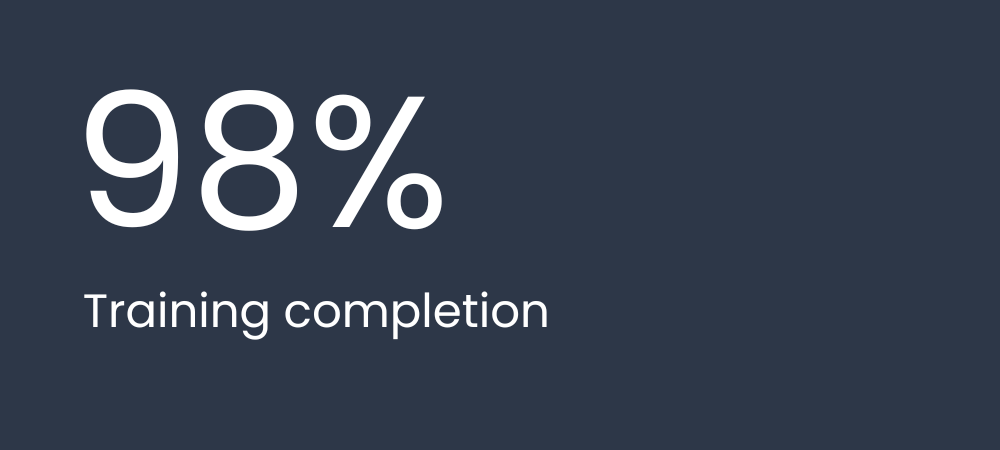

50%
Fewer admin hours

Testimonial

Empower your workforce with our Training Programs
Join our PowerPoint Productivity Training Program and learn to create impactful, professional presentations that leave a lasting impression.





Microsoft PowerPoint Productivity Training
Take a look below at the various courses we offer
under the Microsoft PowerPoint Productivity training catalog
Microsoft PowerPoint for Office 365 (Desktop or Online) - Part 1
In this course, you will use PowerPoint to begin creating engaging, dynamic multimedia presentations. The course material will also enable you to access and effectively utilize many web-based resources provided with your Office 365 subscription.
Microsoft PowerPoint for Office 365 (Desktop or Online) - Part 2
Microsoft PowerPoint provides you with a variety of tools that can help you deliver content in nearly any situation, while saving time and effort. By taking advantage of these tools, you will be creating presentations that not only stand out from the crowd, but also don’t consume all of your available time
Microsoft Office PowerPoint 2019 - Part 1
In this course, you will use PowerPoint 2019 to begin creating engaging, dynamic multimedia presentations.
Microsoft Office PowerPoint 2019 - Part 2
Microsoft Office PowerPoint 2019 provides you with a variety of such tools that can help you deliver content in nearly any situation, while saving time and effort. By taking advantage of these tools, you will be creating presentations that not only stand out from the crowd, but also don’t consume all of your available time.
PowerPoint 2016 - Part 1
In this course, students will use PowerPoint 2016 to begin creating engaging, dynamic multimedia presentations.
PowerPoint 2016 - Part 2
In this course, students learn different tools & features within PowerPoint that will help them deliver content in an informative & memorable manner.

